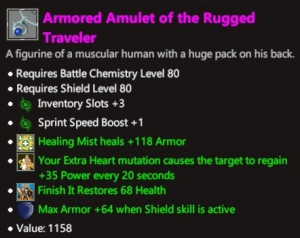Difference between revisions of "General gameplay tips/Inventory and Items"
(→Equipment Mods) |
(→Equipment Mods: Rewrote most of the subsection.) |
||
| (10 intermediate revisions by 5 users not shown) | |||
| Line 4: | Line 4: | ||
== [[General gameplay tips/Inventory and Items|Inventory, Items, and Equipment Mods]] == | == [[General gameplay tips/Inventory and Items|Inventory, Items, and Equipment Mods]] == | ||
</includeonly> | </includeonly> | ||
| − | ===Storage | + | ===Storage Basics=== |
| − | *[[Hulon]] in [[Serbule Keep]] is the vaultmaster. You can use [[storage | + | *[[Hulon]] in [[Serbule Keep]] is the vaultmaster. You can use [[storage]] in the main "council storage", and you can also use the nearby chest which is meant to transfer items between your characters on the same account. |
*Many, many, NPCs offer storage once the player is their friend, this is very handy once the price of more bank slots becomes unmanageable. see: [[Storage]] | *Many, many, NPCs offer storage once the player is their friend, this is very handy once the price of more bank slots becomes unmanageable. see: [[Storage]] | ||
*Some skills, like [[Endurance]], also give the players inventory slots as part of their level up reward. | *Some skills, like [[Endurance]], also give the players inventory slots as part of their level up reward. | ||
| + | ===== Inventory Folders ===== | ||
| + | {{:Inventory Folders}} | ||
| + | |||
===Combat Items=== | ===Combat Items=== | ||
[[File:Items (example of a purple item).jpg|thumb|right|300px|An example of a Purple item (alpha build).|Example Purple item.]] | [[File:Items (example of a purple item).jpg|thumb|right|300px|An example of a Purple item (alpha build).|Example Purple item.]] | ||
| − | *Currently, items come in 5 | + | *Currently, items come in 5 Tiers, '''Common''', <span style="color: #04c304;">'''Uncommon'''</span>, <span style="color: #00e7e7;">'''Rare'''</span>, <span style="color: #FF7538;">'''Exceptional'''</span>, <span style="color: #ff00ff;">'''Epic'''</span>, <span style="color: #c3b304;">'''Legendary'''</span>, see [[Items]]. |
| − | *When a mob is killed that has an item that is <span style="color: #00e7e7;">'''Rare'''</span>, <span style="color: # | + | *When a mob is killed that has an item that is <span style="color: #00e7e7;">'''Rare'''</span>, <span style="color: #FF7538;">'''Exceptional'''</span>, <span style="color: #ff00ff;">'''Epic'''</span>, or <span style="color: #c3b304;">'''Legendary'''</span> a small visual and sound effect will play. |
| − | *[[Belt|Belts]] [[File:Item-icon-belt.png]] | + | *[[Belt|Belts]] [[File:Item-icon-belt.png]] give a slight increase in chance to get magical gear rather than 'white' gear. |
| − | *Stacking Item effects: All augments, flat or percent damage increase, stack. Augments with a chance to activate each roll their own chance separately. (So if you have two items that have 15% chance to activate, they ''each'' will activate 15% of the time.) | + | *Stacking Item effects: All augments, flat or percent damage increase, stack. Augments with a chance to activate each roll their own chance separately. (So if you have two items that have 15% chance to activate, they ''each'' will activate 15% of the time.) |
===Loot=== | ===Loot=== | ||
Various looting options become available once you have the required tool in your inventory. Burying a corpse (to reduce the respawn time of the creature), [[skinning]], [[butchering]], and so on. Most of these items are available from the townsfolk of Serbule Keep. | Various looting options become available once you have the required tool in your inventory. Burying a corpse (to reduce the respawn time of the creature), [[skinning]], [[butchering]], and so on. Most of these items are available from the townsfolk of Serbule Keep. | ||
| − | + | ; {{Item|Autopsy Kit}} | |
| − | |||
| − | {{ | ||
| − | |||
: Allows figuring out "how someone or something died" with the [[pathology]] skill. A simple Autopsy Kit is first obtained in the tutorial cave. Examining corpses will also raise related '''Anatomy''' skills such as "Rodent Anatomy" and "Undead Anatomy". As these skills increase you will be able to see more details about the enemies before engaging them, such as what abilities they use, and what type of weaknesses they have. | : Allows figuring out "how someone or something died" with the [[pathology]] skill. A simple Autopsy Kit is first obtained in the tutorial cave. Examining corpses will also raise related '''Anatomy''' skills such as "Rodent Anatomy" and "Undead Anatomy". As these skills increase you will be able to see more details about the enemies before engaging them, such as what abilities they use, and what type of weaknesses they have. | ||
| − | ; Butcher Knife | + | ; {{Item|Butcher Knife}} |
: Allows [[butchering]] of corpses for organs and meat. Can be bought from [[Fainor]]. | : Allows [[butchering]] of corpses for organs and meat. Can be bought from [[Fainor]]. | ||
| − | ; Handsaw | + | ; {{Item|Handsaw}} |
: Allows harvesting wood. A Handsaw can be bought from [[Therese]] in Serbule. | : Allows harvesting wood. A Handsaw can be bought from [[Therese]] in Serbule. | ||
| − | ; Shovel | + | ; {{Item|Shovel}} |
: Gives the option of burying the corpses of deceased monsters, which makes replacement monsters appear more quickly. | : Gives the option of burying the corpses of deceased monsters, which makes replacement monsters appear more quickly. | ||
| − | ; Simple Skinning Knife | + | ; {{Item|Simple Skinning Knife}} |
: Allows removing fur or skin of an animal with the [[skinning]] skill. | : Allows removing fur or skin of an animal with the [[skinning]] skill. | ||
| − | |||
| − | ===Equipment | + | ===Equipment Treasure Effects=== |
| + | Most crafted or looted equipment will have [[Treasure Effects]]. [[Treasure Effects]] modify abilities, skills, and stats. The number of [[Treasure Effects]] found on an item is based on the rarity of the item, while effectiveness is based on item level. While a Level 5 item may have a [[Treasure Effects|Treasure Effect]] which increase an ability's damage by 25%, the Level 60 version of the same [[Treasure Effects|Treasure Effect]] could increase damage by 125%. | ||
| − | + | [[Treasure Effects]] can and will determine the majority of a character build once a character is able to obtain high-quality skill-specific equipment. Several skills have healing abilities, as well as damage dealing abilities, and buffs or debuffs. Equipping equipment with [[Treasure Effects]] that focus on a desired ability type will vastly increase a character's output, be that health recovered, damage dealt, or buff/debuff strength/duration. | |
| − | + | But To clarify: <u>Lower level characters should not worry about min/maxing their equipment</u>, just use equipment that is appropriate for your current skill levels until you reach around level 50. | |
| − | Once a | + | Once a character reaches mid range levels, it may be beneficial to keep an eye out for equipment that has [[Treasure Effects]] that will work well together. As mobs become more dangerous, characters will need to have more combat power and survival techniques available to them to be able to deal with the higher damage and stronger defensive abilities of their opponents. |
| − | At high levels | + | At high levels, [[Treasure Effects]] can make a build deal tremendous damage, be able to mitigate damage received in combat, or use healing abilities to reverse damage taken. How well a build performs almost completely depends on the combinations of [[Treasure Effects]] chosen. |
| − | ===Save | + | ===Save Things!=== |
| − | *Nearly everything that drops off enemies and harvestables are either useful in crafting or will earn you [[ | + | *Nearly everything that drops off enemies and harvestables are either useful in crafting or will earn you [[Favor]] (see below). As a new player make sure to use the "Small Talk" option with every new NPC you discover to learn about their likes and dislikes. Experiment by giving gifts to NPCs that have skills that you would like to level up. This will give you over time an idea of what's worth holding onto. |
| − | *If you still are not sure or want to hold onto stacks of items to gift later, store it with Hulon and start buying additional vault slots | + | *If you still are not sure or want to hold onto stacks of items to gift later, players have the option store it with Hulon and start buying additional vault slots once they run out. |
| − | *For those what are worried about running out of room on their characters personal inv space, certain armor | + | *For those what are worried about running out of room on their characters personal inv space, certain armor mods, skills and potions (temporarily) can increase the amount of space you have to carry items. Beware though! If you become overburdened with items you lose the ability to run. |
| − | * | + | *Do note that storing everything will lead to inventory problems! There are lots, and lots of items each with their specific use. While it may be helpful to have stacks and stacks of materials later, the space may be better used for items and materials that you can use with the skills you are working on at your level. If you do find yourself with not enough storage space, try to find an NPC that will take the extra items for favor, even if they are not in your arch of skills they may offer better prices or more down the road. |
Latest revision as of 11:32, 8 January 2021
Storage Basics
- Hulon in Serbule Keep is the vaultmaster. You can use storage in the main "council storage", and you can also use the nearby chest which is meant to transfer items between your characters on the same account.
- Many, many, NPCs offer storage once the player is their friend, this is very handy once the price of more bank slots becomes unmanageable. see: Storage
- Some skills, like Endurance, also give the players inventory slots as part of their level up reward.
Inventory Folders
Inventory folders are a new way to organize your inventory. Folders don't increase your inventory size -- they just let you split up your inventory into different "bags". (We've avoided calling them "bags" or "packs" because we want to make it more obvious that folders don't increase your inventory.)
Folders are intended for mid- to high-level players, because that's when we think they're most important. So you unlock them by hitting various skill milestones, listed below. Note: you can unlock up to 4 folders, but there are a lot more than 4 skill-unlocks. That's just to give you flexibility!
Unlock a folder by reaching any of these skill milestones: (up to 4 folders max)
- Lore 13
- Anatomy 25
- Civic Pride 25
- Holistic Wellness 25
- Industry 25
- Retail Management 25
- Shamanic Infusion 25
- Blacksmithing 50
- Dying 50
- Endurance 50
- Survival Instincts 50
- Tailoring 50
Combat Items
- Currently, items come in 5 Tiers, Common, Uncommon, Rare, Exceptional, Epic, Legendary, see Items.
- When a mob is killed that has an item that is Rare, Exceptional, Epic, or Legendary a small visual and sound effect will play.
- Belts
 give a slight increase in chance to get magical gear rather than 'white' gear.
give a slight increase in chance to get magical gear rather than 'white' gear. - Stacking Item effects: All augments, flat or percent damage increase, stack. Augments with a chance to activate each roll their own chance separately. (So if you have two items that have 15% chance to activate, they each will activate 15% of the time.)
Loot
Various looting options become available once you have the required tool in your inventory. Burying a corpse (to reduce the respawn time of the creature), skinning, butchering, and so on. Most of these items are available from the townsfolk of Serbule Keep.
- Allows figuring out "how someone or something died" with the pathology skill. A simple Autopsy Kit is first obtained in the tutorial cave. Examining corpses will also raise related Anatomy skills such as "Rodent Anatomy" and "Undead Anatomy". As these skills increase you will be able to see more details about the enemies before engaging them, such as what abilities they use, and what type of weaknesses they have.
- Allows butchering of corpses for organs and meat. Can be bought from Fainor.
- Allows harvesting wood. A Handsaw can be bought from Therese in Serbule.
- Gives the option of burying the corpses of deceased monsters, which makes replacement monsters appear more quickly.
- Allows removing fur or skin of an animal with the skinning skill.
Equipment Treasure Effects
Most crafted or looted equipment will have Treasure Effects. Treasure Effects modify abilities, skills, and stats. The number of Treasure Effects found on an item is based on the rarity of the item, while effectiveness is based on item level. While a Level 5 item may have a Treasure Effect which increase an ability's damage by 25%, the Level 60 version of the same Treasure Effect could increase damage by 125%.
Treasure Effects can and will determine the majority of a character build once a character is able to obtain high-quality skill-specific equipment. Several skills have healing abilities, as well as damage dealing abilities, and buffs or debuffs. Equipping equipment with Treasure Effects that focus on a desired ability type will vastly increase a character's output, be that health recovered, damage dealt, or buff/debuff strength/duration.
But To clarify: Lower level characters should not worry about min/maxing their equipment, just use equipment that is appropriate for your current skill levels until you reach around level 50.
Once a character reaches mid range levels, it may be beneficial to keep an eye out for equipment that has Treasure Effects that will work well together. As mobs become more dangerous, characters will need to have more combat power and survival techniques available to them to be able to deal with the higher damage and stronger defensive abilities of their opponents.
At high levels, Treasure Effects can make a build deal tremendous damage, be able to mitigate damage received in combat, or use healing abilities to reverse damage taken. How well a build performs almost completely depends on the combinations of Treasure Effects chosen.
Save Things!
- Nearly everything that drops off enemies and harvestables are either useful in crafting or will earn you Favor (see below). As a new player make sure to use the "Small Talk" option with every new NPC you discover to learn about their likes and dislikes. Experiment by giving gifts to NPCs that have skills that you would like to level up. This will give you over time an idea of what's worth holding onto.
- If you still are not sure or want to hold onto stacks of items to gift later, players have the option store it with Hulon and start buying additional vault slots once they run out.
- For those what are worried about running out of room on their characters personal inv space, certain armor mods, skills and potions (temporarily) can increase the amount of space you have to carry items. Beware though! If you become overburdened with items you lose the ability to run.
- Do note that storing everything will lead to inventory problems! There are lots, and lots of items each with their specific use. While it may be helpful to have stacks and stacks of materials later, the space may be better used for items and materials that you can use with the skills you are working on at your level. If you do find yourself with not enough storage space, try to find an NPC that will take the extra items for favor, even if they are not in your arch of skills they may offer better prices or more down the road.