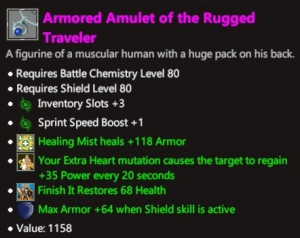General gameplay tips
Author's note: This page is fairly text heavy but this is a compilation of introductions to the games most used mechanics in the game. So bear with us for just the few moments that it will take to read, it will save you some headache later, promise.
Introduction
Welcome to the new players guide! Here we will attempt to give you a running start at playing Project Gorgon while showing you how and where to find things on the wiki. A few things to keep in mind, Project:Gorgon(P;G) is a game under development and because of that changes will occur(fast and often at times). Don't be alarmed if something doesn't work, just send a bug report and continue on, things are improving all the time and every reported bug helps.
Project: Gorgon is a game that will give YOU the tools that YOU need, give advice, and tell YOU where to go or what YOU need to do to complete whatever task you want you have in mind, but it will not hand it to you. It leaves it to the player to find the tool, the quest/advice giver and whatever else the player might need. So then, players should keep in mind that most NPC talk is laced with hints and will be useful for something. So be prepared to go backtracking and searching the wiki if you are a habitual text window closer!(Hint: We all do it.)
Next! If PG gives a warning about a boss or skill or whatever it may be: Believe it. The warnings are there for a reason and may cause permanent changes to the player's character that cannot be reversed. That being said... Exploration is a major theme in PG, discover new places, new skills, new enemies, and discover new people, because PG aims so that that there will have plenty of content for everyone to explore and enjoy at all stages of the game. We ask players to be considerate to others that may not know or not have discovered as much in the game. Everyone wants to have the thrill of discovering something new, so please try not to shout out spoilers if possible.
- Useful links for players:[Wiki Main Page], [Project Gorgon Forums], [Dev's current blog][Dev's previous Blog][Current Welcome on Launcher]
- Good luck, and now too the good stuff!
Basics
User Interface and Controls
- For the current User Interface a player has 3 main panels. These are Main UI Bar, Equipped Skills, and your Special Abilities.
- The Equipped Skills bars, are where you can see your currently equipped skills, be they combat, animal, performance ect.
- The default controls are numbers 1-6 for the top bar, and Ctrl + 1-6 for the bottom bar.
- The Special Abilities bar holds, special action skills such as First Aid, Armor Patching, and even items from your inventory, allowing you to switch instantly.
- The Equipped Skills bars, are where you can see your currently equipped skills, be they combat, animal, performance ect.
- Player Controls
- Movement Controls
- Standard WASD movement is Default
- Holding right-mouse-button + left-mouse-button will make your character move forward.
- Always Run/Walk toggle is " ` " (the button left of #1 on a standard keyboard), alternatively holding down Left-shift or Right-shift will make your character run.
- Auto Move Forward is Numlock by Default
- Move speed can be increased in several ways, equipment, skills, skill leveling, potions.. see Haste.
- GUI Controls
- Screenshot default key is Ctrl+P (screenshots are found here:C:\Users\USERNAME\AppData\Local\ProjectGorgon\screenshots)
- Turn off/on GUI is " = " by default.
- At the bottom of the options panel, the player can see their current Ping, FPS, and Game Version.
- Using "/wiki some-item" in the game chat will open an internet browser and search the (this)wiki for 'some-item', quite helpful when first starting.
- For the complete list see Controls.
- Movement Controls
Combat
Short and sweet version here check out Combat for a full run through of all buffs/equipment/effects.
Above, you can see your characters Armor, Health, and Power
Combat Refresh
Combat Refresh is the system used to restore power while in-combat.(It will not auto refill in-combat.) Activating a skill's basic attack will activate this, on a 10 second cool down, not all skills have basic attacks that will activate this however. Wearing different types of armor will boost the effects that combat refresh can give. Metal armor bonuses, leather gives health and power, cloth gives power and organic gives a small amount of armor, power, and health.
- Armor mitigates 1 point of damage for every 25 points of armor remaining.
- Health is the current health of your character. Can be healed with potions and specific skills.
- Power is consumed by using abilities that have a Power cost (most skills, like emergency abilities, that have no Power requirement, typically have a longer cooldown). The amount of Power available and your ability to recover Power between encounters is very important if you hope to take on more than one enemy at once, or even solo dungeons.
- Running while in combat will drain power.
- Rage is the energy source that powers monsters’ special attacks. As you hit monsters or they hit you, they gather Rage, and when their meter is full (an orange looking hand), they user their super power.
- There are some skills that "manage rage', as they decrease a mobs rage or slow its ability to produce rage somehow.
- Vulnerability monsters periodically go into this vulnerable state, and some attacks do extra damage against vulnerable monsters, so it’s sort of a whack-a-mole mechanic — you use your vuln-boost ability when you see the monster flashing vulnerable.
- Click on Expand in the table below to see the current combat skills available.
| Skill | Description | How to obtain |
|---|---|---|
| Archery | Expertise with using bows to hunt and kill. | Learned by new characters automatically, however you need to find the bow and arrows in a dilapidated chest in the Tutorial Cave near the Alchemy Book before you can use it. |
| Animal Handling | The art of taming animals and teaching them to fight alongside you. | Learned from a Shrine outside Serbule Crypt |
| Battle Chemistry | Using alchemical concoctions in the heat of battle. Not for the faint of heart, or the particularly sane, this combat style specializes in area affects of all types. Advanced Practitioners can also ingest their formulae directly to take on new combat personalities. Masters can even create homunculi to serve them in battle. | A Test NPC in Marna's shop teaches this for now, but the intended functionality is that you need an Alchemy of 50. |
| Druid | Druidin' | Use the Druid Shrine in Sun Vale |
| Fire Magic | Using Fire to destroy your enemies. This is a very potent offensive skill, including long-range and area-effect attacks, and even some Cold attacks for versatility. However, there are drawbacks: Fire magic is extremely Power-intensive; all creatures generate extra Rage when they are burned; and many creatures have some resistance to fire. | Talk with Velkort |
| Hammer | Mastery of the user of hammer and clubs in combat. Hammers are generally considered the least versatile, least complex combat weapon, best suited to violent brutes. There are few abilities to learn, since it's so simple. Power consumption is higher than average, but so is damage. This is a weapon for crushing enemies, no more and no less. | Reach a higher Favor level with Agrashab. |
| Mentalism | The power of mind over matter: psychic powers! This combat ability focuses on recovery and restoration, but it also has multiple damaging abilities. | Reach Friends Favor level with Echur |
| Necromancy | Necromancy is control over the undead, along with other powers that triffle with mortality. To use necromantic abilities, you must be wielding or wearing a necromancy gem. You can often find these on weapons, and less often on pieces of armor. (If you are in a beast form, necromancy gems in weapons won't work, but ones in armor will.) ((Subskill: Corpse Talking) | Use the Necromancy Shrine in Serbule Crypt Level 2. |
| Psychology | Understanding the mind of sentient creatures. Also, using that knowledge in combat and other stressful situations. | Discover Psychology in the Tutorial Cave. |
| Shield | Expertise in the use of a shield, both as a weapon and as a defensive tool. | Reach Friends favor level with Tyler Green |
| Staff | Mastery of the staff as a martial weapon. Staff fighting has a mix of both offensive and defensive abilities. | Raise favor level with Hogan. |
| Sword | Expertise with swords, rapiers and the like. Swords are very damaging, and can reduce an enemy's Rage. | Learned by new characters automatically, but you must find a sword in the Tutorial Cave. |
| Unarmed | Mastery of the martial arts. Not especially damaging, but with great controlling and stunning abilities. Generally requires one or both hands to be empty, although you can use kicks even with other items wielded. | Learned by new characters automatically in the Tutorial Cave. |
Levels & Skills
- A short explanation: (see Level for a thorough walk-through)
- Most MMO's usually have a way for both the player's character and for NPC foe's that start at level 1 and slowly increase to 2 and 3, all the way to 50 or even 100. Project Gorgon does not do this. Skills are by Default at level 0, and do not show in the players skill panel, to get level 1(and a usable skill), the player will need to find the appropriate NPC/quest that teaches/gives the skill they desire.
- Skills
- These are what players use as abilities/skill/attributes that allows them to accomplish things in the game world. See:skills
- In Project Gorgon skills are increased by using them, so the more a player uses a specific skill the higher their level will be in that skill.
- It is important to note that if active skill levels are too far apart (more than 25 levels), abilities that are above the 25 level difference are grayed out on the skill bars and unavailable for use. The player simply needs to select lower leveled abilities in the skill in order to use the same abilities.
- To change active skills(archery, sword, necro, ect) click the arrow button that is on the left side of the skill bar you would like to change.
- Combat Level:
- A player has two combat-abilities they can bring to a fight, each with their own skill level, as well as the armor items that the player has equipped, this leads to a, hmm, 'hazy' view on what the effective level a player really is in combat. Generally players are considered on the levels of their two currently equipped skills with the assumption that they have equipment that is reasonably close to their skill's levels. NPC Foes are judged on a case-by-case basis, with none really having at true 'level', the player will have to make an educated guess by looking at the mob's stats, again see Level for complete details.
- First time's the charm
- Most events in the game reward bonus XP the first time you complete them. This applies to using recipes in various Trade Skills, to eating all types of foods (Gourmand), slaying foes (both common and bosses), and even Binding yourself to a Teleportation Circle!
Death
- Death is a unique and new experience in PG for most experienced MMO players for a few reasons.
- Death is a skill, as in, each death is unique and each time a player dies they get experience in the Death skill that does in fact give bonuses to some attributes and other useful abilities...
- The game does have a Death Penalty, but only when fighting bosses. When a player falls in combat to a boss they will be cursed with that boss' unique curse, and the curses effects vary, from mildly amusing to being downright unpleasant. The player is then stuck with the curse until they defeat or find some other way to remove the curse.
- Otherwise when a player just dies, for whatever reason, they respawn at the entrance to the zone that they are in.
- One last Note on Death, it is possible for there to be a Death Penalty at all times, players who enjoy this type of play style can check out Hardcore Mode.
- To activate a player must interact with the sign in Serbule Keep, and it is 100% voluntary.
Inventory and Items
Storage basics
- Hulon in Serbule Keep is the vaultmaster. You can use storeage in the main "council storage", and you can also use the nearby chest which is meant to transfer items between your characters on the same account.
- Many, many, NPCs offer storage once the player is their friend, this is very handy once the price of more bank slots becomes unmanageable. see: Storage
Combat Items
- Currently, items come in 5 flavors, Common, Uncomon, Rare, Epic, Legendary, see Items.
- When a mob is killed that has an item that is Rare, Epic, or Legendary a small effect will play with a sound effect.
- Belts
 are important for players looking for loot with a specific skill type. A player is far more likely to get loot that is attuned to the skill of the belt they are wearing.
are important for players looking for loot with a specific skill type. A player is far more likely to get loot that is attuned to the skill of the belt they are wearing. - Stacking Item effects: All augments, flat or percent damage increase, stack. Augments with a chance to proc each roll their chances and may proc separately.
Loot
Various looting options become available once you have the required tool in your inventory. Burying a corpse (to reduce the respawn time of the creature), skinning, butchering, and so on. Most of these items are available from the townsfolk of Serbule Keep.
See the following (mild) spoiler for a list of such items, or see the relevant skill pages.
- Autopsy Kit
- Allows figuring out "how someone or something died" with the pathology skill. A simple Autopsy Kit is first obtained in the tutorial cave. Examining corpses will also raise related Anatomy skills such as "Rodent Anatomy" and "Undead Anatomy". As these skills increase you will be able to see more details about the enemies before engaging them, such as what abilities they use, and what type of weaknesses they have.
- Butcher Knife
- Allows butchering of corpses for organs and meat. Can be bought from Fainor.
- Handsaw
- Allows harvesting wood. A Handsaw can be bought from Therese in Serbule.
- Shovel
- Gives the option of burying the corpses of deceased monsters, which makes replacement monsters appear more quickly.
- Simple Skinning Knife
- Allows removing fur or skin of an animal with the skinning skill.
Save everything!
- Nearly everything that drops off enemies and harvestables are either useful in crafting or will earn you favor(see below). As a new player make sure to use the "Small Talk" option with every new NPC you discover to learn about their likes and dislikes. Experiment by giving them appropriate gifts. This will give you over time an idea of what's worth holding onto.
- If you still are not sure or want to hold onto stacks of items to gift later, store it with Hulon and start buying additional vault slots. You will be happy to have those stacks of items many levels later when you realize what they are for.
- For those what are worried about running out of room on their characters personal inv space, certain armor mod, skills and potions(temporally) can increase the amount of space you have to carry items. Beware though! If you become overburdened with items you lose the ability to run.
- Empty bottles:
 To fill an empty bottle with water you can either activate a water well (eg. in Serbule) or similar object, but you can also simply stand in a body of water outdoors and right click an empty bottle.
To fill an empty bottle with water you can either activate a water well (eg. in Serbule) or similar object, but you can also simply stand in a body of water outdoors and right click an empty bottle.
NPC's Quests and Favors
Get every NPC on your side!
- Most NPCs in Project: Gorgon have services and special rewards when you gain enough favor with them. They also offer additional quests. So for the player who is used to haveing a guiding "main quest line", this is where you can find some of your goals as you try to complete errands and earn favor from NPCs, which will send you to explore the world and the dungeons.
- It is common that after completing a quest you'll find you still need to get a bit of favor to reach the next relationship level (for example you are 60% into "Comfortable" after doing an errand for the NPC, you still need 40% favor to move to "Friends" level). So if no more quests are available, check Small Talk and learn about their likes and dislikes and collect gifts for them.
- Getting Comfortable or higher with most NPCs can earn you significant benefits, such as the ability to Shop, additional Storage (ie. permanent storage for your items), more quests, special recipes, etc.
- One important thing to note is that it is very possible for a player to receive a quest that they cannot currently do, be that because they are low-leveled, missing skills, or need to go to harder/different areas no worries! Just keep the quest in your quest log and when you can complete the quest the NPC will give you your reward once you return to them.
Merchants
All NPC merchants share one common mechanic: the better your relationship with them (through Favor), the bigger their money pool and the more they will pay for your items (so eventually you can sell loot at full value).
The 'Buy Used' tab shows items sold by other players! If you can afford it, you can often buy items required by a quest rather than craft/hunt/harvest everything on your own.
Hanging out
Remember most NPCs give the option to "hang out" with them. Project: Gorgon also rewards you while you're offline, whether it is for 30 minutes or 8 hours! A good tip here is that you don't need to do that just before logging off. Chose the option at any time while you play, the last one you chose will always be active when you log out. You also don't have to worry about logging back in sooner. It won't cancel, it will just continue next time you log out.
Extra Tips for NPC Favor
Befriending the NPC Joeh, located in the central area of Serbule. He is one of the most helpful NPC's as he buys most gear you'll find within dungeons. Getting his Favor up is very easy, though a bit costly. One of his favorite and easiest things to acquire is Bacon,![]() , you can get this recipe from Fainor, located in the large Inn/Tavern style building. The fire near him is also where you can do a majority of cooking. The recipe only requires 2x Salt and 1x Pork Shoulder and gains +3 Favor per Bacon with Joeh.
, you can get this recipe from Fainor, located in the large Inn/Tavern style building. The fire near him is also where you can do a majority of cooking. The recipe only requires 2x Salt and 1x Pork Shoulder and gains +3 Favor per Bacon with Joeh.
Extras
- Make sure to pick up all harvestables like mushrooms even if they don't seem useful yet. Leveling Foraging will unlock Seek Objective at level 5 which is an ability that will orient your character to face in the direction where your currently active quest objective is! (think "tracking" in good ol' EverQuest).
- When exiting the Tutorial Cave you may notice a circle patch of low level mushrooms to the left of you, they respawn often and usually contain enough mushrooms to get 16-18.
- If you desire to raise your Fishing skill the best place to start is the moat around Serbule. Start with Crabs until you reach the level required for Clown Fish, from there it is mostly collecting a mixture of Crab, Clown Fish and Grapefish. Perch and Eel are very rare to find and are not optimal for leveling.
- The road from the Tutorial Cave to Serbule is where most Pigs spawn. They are easy to kill and always drop Pork Shoulder, Pork Shoulder is extremely important for raising Joeh's Favor fast.